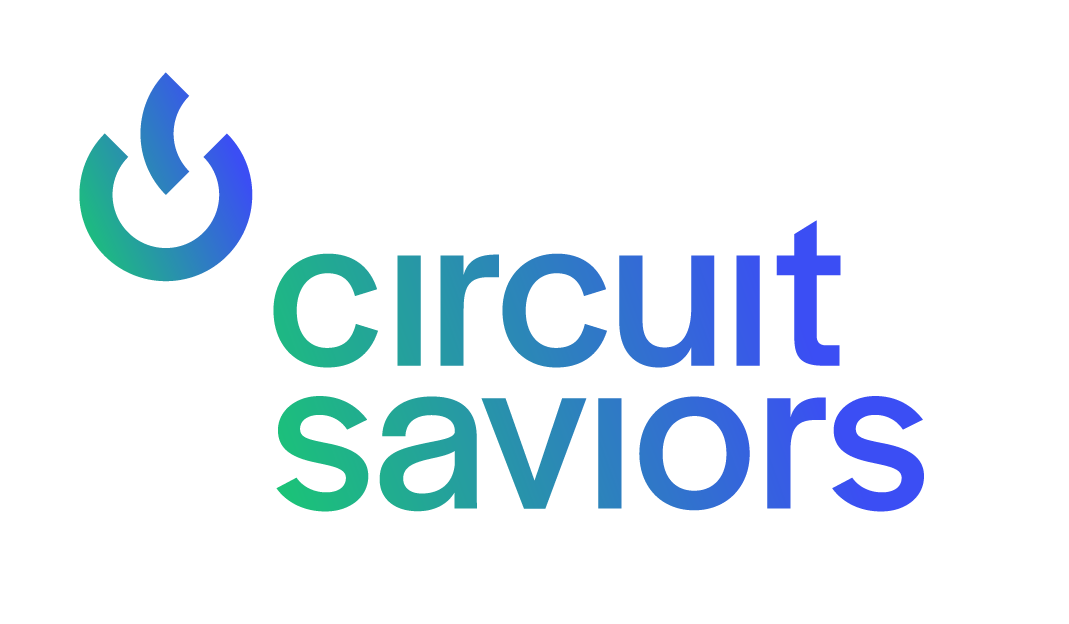Windows 11- When Should I Get It?
Windows 11 has finally received a release date. We knew it was coming in the fall, but now we know that it will be widely available on October 5th of 2021.
Can You Install It?
This is the biggest question and the one that is causing the most confusion. As you may have read in our last blog post about Windows 11, there were some initial strict system requirements to install Windows 11. On 8/27/21 Microsoft updated their compatibility requirements which you can see here as well as a health check app you can download here.
What it comes down to is some still pretty restrictive requirements, that mean that if your computer is over 3 to 4 years old, it may not officially support Windows 11.
However, Microsoft also just came out and said that they will not stop anyone from running Windows 11, though they will not provide any security updates, so essentially you can install it, but you really shouldn’t because without any updates, you are just leaving yourself open to attackers.
Should I Install It?
The standard IT answer here applies, it depends.
If you enjoy being on the latest and greatest or do not run any specialized programs other than Microsoft office, browse the web, etc, then yes. Windows 11 is a really nice improvement over 10, and I would fully recommend it.
If you are a business with specialized applications, I would recommend waiting. Windows 10 will still be supported for a few years, so there are no security issues with sticking with 10 for a bit. Once it rolls out in masse, it is helpful to wait for any major bugs or security issues to be found, as well as give you time to test your business applications on Windows 11.
If your vendors have tested and tell you there are no issues, you can always speed up this transition, but we still advise waiting a month or 2.
For our business clients we recommend waiting until the Jan 1, or possibly upgrading over the Christmas/ End of year break. This gives you the time to test, confirm with vendors, and make sure you won’t have any issues impacting your business. If you have any questions please reach out by contacting us by phone, email, or support ticket.