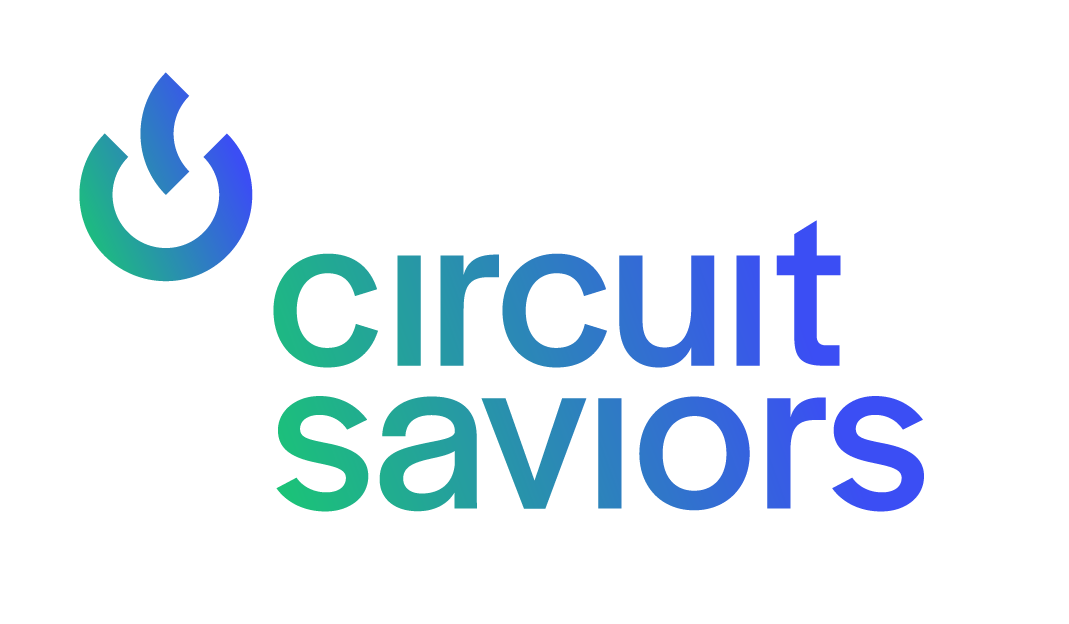How to Fix Calendar Spam
Google Calendar Spam
If you are an avid Google Calendar user, you are probably aware that when someone sends you an invite, it will automatically add that event to your calendar. Recently this feature has been used for spam.
How does this happen?
When someone sends you a calendar invite, it will automatically add the event as it is supposed to. Unfortunately this seems to happen even if the email goes to spam, so the first time you see it is when you get the calendar notification or notice it on your calendar. Your calendar has not been hacked, so at this point there is nothing to worry about.
Can it be stopped?
Yes you can! To stop this you have to disable the google calendar option that automatically adds events to your calendar on invite. Unfortunately this also means that legitimate invites get blocked too until you accept them.
Log into google calendar on the web
Click the gear icon in the upper right corner and click settings
On the left hand menu, click on Event Settings
Click on the drop-down menu labeled “ Automatically add invitations and select “ No, only show invitations…
Next we need to disable add from gmail
Scroll down a little more and uncheck the box that says “automatically add events”
That is all there is. Once you’ve done this you can delete and mark spam the old events you don’t want, and new ones will only show up when you accept the invite.