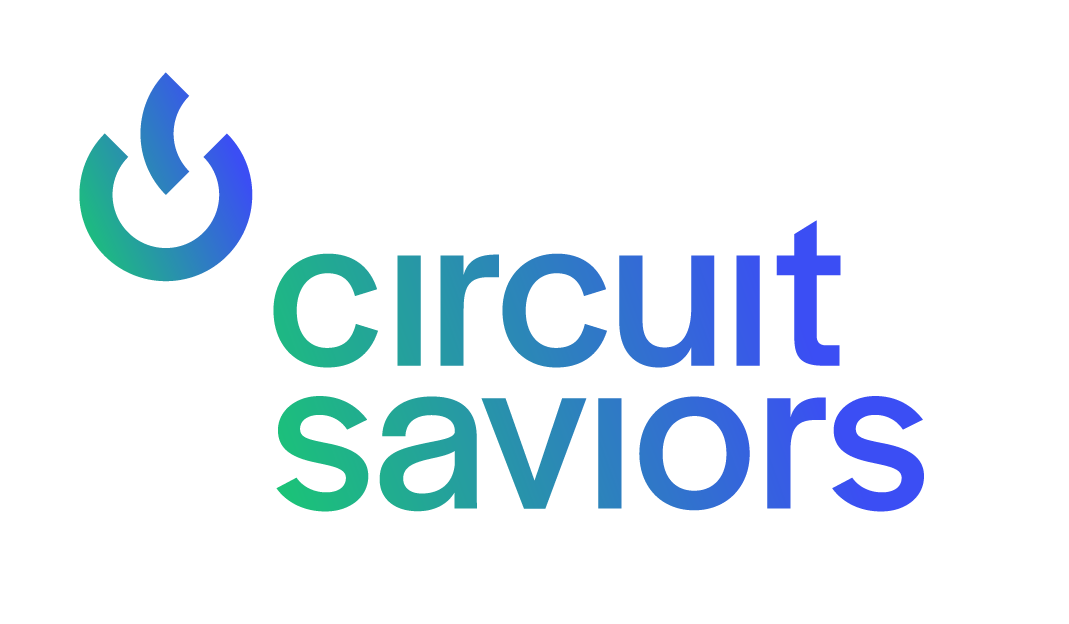3 Free Tools to Keep You Safe
There are some great tools out there that keep you safe on the web. Often these tools cost money, but some great ones are totally free. With these being free and easy to use, there is no reason not to use them. Here are some of our favorite tools you should start using today.
Malwarebytes Browser Extension: This tool is a great free extension for Firefox and Chrome users. It is the world’s first browser extension that can identify and block fake tech support scams. Malwarebytes Browser Guard crushes pop-ups, browser hijackers, and browser lockers with ease.
Google Password Checkup: This Chrome extension will check the passwords you enter when logging into different websites. When you enter a password that is known to be breached, it will notify you and you can change it. Click here to install it.
Password Manager: There are many password managers out there, some are free and some are paid. Last Pass is a great free password manager you can install on your computer and phone. Using a password manager allows you to create unique passwords for each website without having to remember all of them. You simply remember the one master password and you’ll never worry about passwords again. Check out https://www.lastpass.com and try it out today.